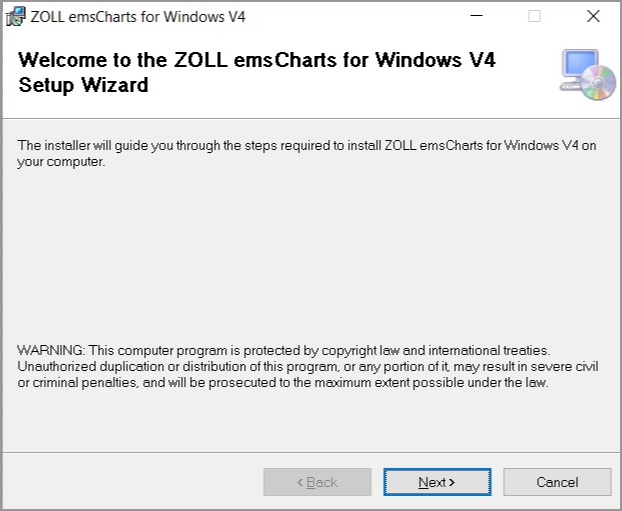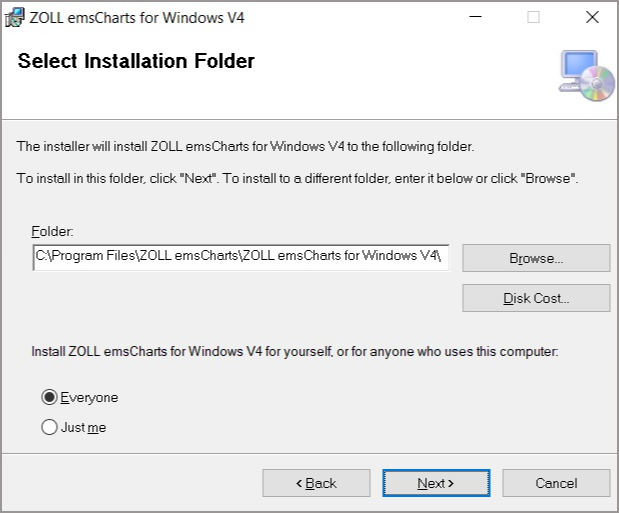Installing ZOLL emsCharts for Windows
-
These instructions are for ZOLL emsCharts for Windows version 4 releases.
-
The installation needs to be run by a Windows Administrator.
-
See Removing ZOLL emsCharts for Windows for steps to fully remove an existing installation.
-
Full install refers to a new install or moving from a 3.x version to 4.x. Upgrade refers to moving from any version of 4.x to the next version of 4.x.
-
You can find installers for all the currently supported versions on our Windows and Remote Admin Tool Installers page.
-
If you are already familiar with the version 4 changes, jump to the steps to install.
Read the following important information about this release!
Version 4.x contains a new release of ZOLL emsCharts for Windows which requires the replacement of the device's local database. It is a major change that includes a new installation path, separate data storage, and application name. Read the following information before migrating from version 3.x:
-
Upload all charts: It is critical that all charts are uploaded from ZOLL emsCharts for Windows version 3.x prior to uninstalling or migrating to 4.x.
-
Charts started in version 3 are not accessible in version 4.
-
Any charts not uploaded before uninstalling will be lost.
-
-
Uninstall existing ZOLL emsCharts Mobile V3: To remove potential user confusion and clean up unused files, we recommend that you uninstall the existing ZOLL emsCharts Mobile v3 application before upgrading to version 4.
-
Remote Administration: The Remote Administration add-on application has not yet been released for the new version and only works with ZOLL emsCharts Mobile v3.
ZOLL emsCharts for Windows V4 installation and architecture changes
Note: If you have already installed 4.0.10 or newer, you have the new installation path, separate data storage, and application name. You are good to go!
- New install path for version 4.x: The application is now installed in 'ZOLL ZOLL emsCharts for Windows V4' for both 32- and 64-bit versions. The database file's name is emsChartsWindow.db. All other files such as .exe and .Config reference emsChartsWindows as well.
-
SQLite database update: The database has been updated to use SQLite.
-
Database file has been renamed to ‘emschartsWindows.db’
-
Database is encrypted and can not be opened without decrypting
-
All names have changed to reflect new ZOLL ZOLL emsCharts for Windows name (e.g. emschartsWindows.exe, emschartsWindows.exe.Config, etc.)
Note: Users must upload all PCRs created from a device in V3 before you upgrade to V4.
-
Steps to install
The installation needs to be run by a Windows Administrator.
-
Notes:
-
You must use the "Full" installer for a new install or when moving from 3.x to 4.x. The "Update" or "Full" installer can be used when upgrading from one version of 4.x to the next version of 4.x.
-
For customers using the 'EKG import for Mobile' - Philips EKG and Physio EKG users must use the 32-bit installer. We recommend ZOLL EKG users use the 64-bit installer.
-
-
Once the download is complete, unzip the folder and open it.
-
Right-click 'setup.exe' and Run as administrator.
-
Accept the EULA.
-
Click Next.
-
Choose install folder and click Next > Next.
-
Click Close once the installation is complete and the application will launch.
-
Login for the first time to download configurations.
Note: This process can take several minutes.